VHF APT Satellite Weather Kit
To make the reception of satellite weather images more accessible, and in response to requests received, we are offering this discounted Weather Satellite kit. It contains the components needed to receive satellite weather images on Windows desktop computers. For Macbook users, follow this guide by Justin Karimi.
The kit includes the following items:

UC-1374-531R, +4 dBic Quadrifilar Helix Antenna, for its details click on this link:
UC-1374-531R antenna page,

LNAU-0137-648, +20 dB Low Noise Amplifier and Filter, for more information click on this link:
LNAU-0137-648 low noise amplifier with built-in filter page,

USB Software Defined Radio with built-in Bias Tee, a USB Dongle made by RTL-SDR Blog. We purchase it from the manufacturer's Amazon page, verify Bias-Tee is working correctly, check its operation at 137 MHz and include it in the Kit at cost ($29.95). For further details on the Receiver, see the Dongle's Amazon page at:
RTL-SDR Blog R820T2 RTL2832U 1PPM TCXO SMA Software Defined Radio (Dongle Only)
NOTE: subject to availability, due to IC shortages

CAB-SMAM-LMR195-600-SMAM, 50 ft LMR-195 style Coaxial Cable with SMA Male connectors at both ends. Details can be found here:
SMA Coaxial Cable Assemblies page
NOTE: Antenna does not require a ground plane for normal operation.
WXSAT-APT-KIT Instructions 
Receiving WXSAT Images
Watch and listen to NOAA-18 APT weather satellite image being received at antennas.us on June 27, 2019 (click link below):
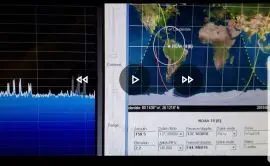
Video of NOAA-18 APT weather satellite image being received at antennas.us using an UC-1374-531R antenna and 50 ft of LMR-240 coaxial cable, without an LNA, and an RTL-SDR USB dongle receiver.
The received image is shown in black and white as it is received/recorded. Upon completion of the satellite pass, the image is processed to produce various views. The complete image received and processed can be viewed here, it is also the last photo above.
The satellite image is constructed by assembling narrow horizontal left to right camera sweeps. The uniform travel of the satellite, for example South to North, is responsible for the vertical sweep (bottom to top of screen). This is similar to how a computer printer renders a photo, or a scanner captures a document.
In some of the still images above, you will notice narrow horizontal bands of noise (black or missing dots/lines). They are often due to multipath interference from the ground at their corresponding elevation angles. Obstructions, such as buildings and heavy foliage can produce broader noise bands. In general, significant dips in signal strength produce noisy horizontal bands [similar to when an inkjet printer is almost out of ink, you get horizontal streaks of unprinted color]. On our June 27 image, the noise to the North is due to our building, as the antenna was placed on our parking lot, approximately 20 ft (7 meters) South of our building. The noise South is due to the horizon limit and more distant buildings.
Receiving Russian Meteor M2 Weather Satellite Images
Meteor M2 satellites produce higher resolution images than those obtained from NOAA Automatic Picture Transmission (APT) payloads. To receive their signals with this Kit, you may follow a guide by Les Hamilton, published in The Group for Earth Observation's GEO Quarterly No. 48 edition, December 2015.
Using the UC-1374-531R Antenna with RaspiNOAA for automated satellite image capturing
We have recently set up and experimented receiving weather satellite images automatically with a Raspberry Pi V3 and the RaspiNOAA application. An image of a Meteor M2 satellite pass is shown above (image 9) while using a UC-1374-531 antenna on the ground, without an LNA, and a 50 ft (15 m) length of LMR-240 type coaxial cable into an RTL-SDR, connected to the Rasperry Pi.
We have posted instructions on how to setup RasPiNOAA V2 on a Raspberry Pi V3 board on YouTube:
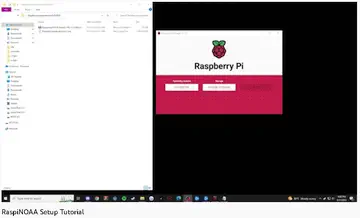
Click on image to view in YouTube
We know the above combination (RasPiNOAA V2 and Raspberry Pi V3) to work well. We have had difficulties with the latest version of RasPiNOAA and the V3 board, plus we have read various comments of others having challenges running RasPiNOAA on a Raspberry Pi V4 board. The YouTube Video includes a link to the RasPiNOAA creators's website for download of the latest version, and we have included a link to the version of RasPiNOAA V2 we know works properly from our own experience.
Currently, due to component shortages worldwide, Raspberry Pi boards are difficult to obtain at usual prices. Once this condition normalizes, we will make these Raspberry Pi V3 boards available as an add-on option to the Kit at cost, as a convenience service.
Some recent RaspiNOAA V2 image captures near our facility, using the WXSAT Kit, with the UC-1374-531 antenna set on a garden chair (approx. 50 cm high), without using the LNA, for a worst case type setup. Each thumb image below can be clicked to obtain the full resolution RaspiNOAA photo.
Weather images collected August 11, 2022: